The Graphics Team are the ones who create the final artwork for the labels that Weber manufactures. While they can handle most types of files and programs, there are certain requirements that will ensure that all pre-press work is completed quickly and correctly with a minimum of delay.
The following information will help you figure out the best way to submit your files to us.
File Formats
 We are a Mac-based work group. If your label files are created on a PC, they must be saved in a Mac-compatible file format. Acceptable files include:
We are a Mac-based work group. If your label files are created on a PC, they must be saved in a Mac-compatible file format. Acceptable files include:
• Adobe Illustrator Creative Cloud
• Adobe InDesign Creative Cloud
• Adobe Photoshop Creative Cloud (with layers) and all previous versions of Adobe Creative Suite
• Adobe Hi-Res PDFs (with Illustrator editing capabilities)
• Freehand files (saved as editable eps files)
• RGB (“unlocked” with editing capabilities)
Unusable art formats are locked PDF’s, locked RGB files, CAD files, PowerPoint files, CorelDraw files, and MS Word files. Furthermore, it is just as important that each usable art file format should be supplied with supporting text fonts or with text built as outlines. Barcodes included in the art file should denote the number, and new QR codes need to denote the web address information.
Sending Digital Files
We accept CD/DVDs (Mac compatible), as well as internet file transfers. Your Weber account manager or customer service representative can provide you with the information that you will need to send us your CD/DVDs; specific links and instructions for email; or FTP web site file transfers and correspondence.
• Download a copy of Weber's artwork specifications here.
Need some label design help?
If you are ordering labels for the first time and need some help getting started, we can guide you through the process. Our talented label designers can even help you create your new label to showcase your product using the latest materials and design techniques. Let our Graphic Services department freshen your label design and bring new life to your brand.
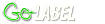


 Fonts/Type
Fonts/Type


